Top Tips for Creating Better Songs with AI Song Generators
Discover how AI song generators are transforming music production, making professional-quality tracks accessible to everyone regardless of musical experience.


Image Source: unsplash
You want your music to be special, right? Many creators now use ai song generator tools to help them be more creative and work faster.
- More than a third of music producers (36.8%) use AI in their work. AI systems like aisongcreator-ai (https://launchitx.com/projects/aisongcreator-ai) can help you make songs that people like, especially when the AI sounds more human. Mixing your ideas with AI can help you find new sounds and get great results.
Key Takeaways
- AI song generators help you create music quickly. You can make a new track in seconds by choosing your style and mood.
- Experiment with different genres and prompts. This can lead to unique sounds and inspire new ideas for your music.
- You don’t need to be a pro to use AI tools. They are user-friendly and allow anyone to create professional-sounding tracks.
- Mix your creativity with AI-generated music. This combination can lead to songs that feel fresh and connect with listeners.
- Use AI to overcome writer's block. Enter a few lyrics or a mood, and let the AI provide new ideas to spark your creativity.
What Is an AI Song Generator?

Image Source: unsplash
Have you ever wondered how you can make music with just a few clicks? An ai song generator is a smart tool that helps you create original songs quickly and easily. You don’t need to be a professional musician or own fancy equipment. These tools use advanced technology to turn your ideas into music that sounds fresh and unique.
How It Works
An ai song generator uses powerful computer models to understand music patterns and styles. Here’s a simple table to show you the main principles behind how these tools work:
| Principle | Description |
|---|---|
| Statistical Analysis | Looks at lots of songs to find patterns and trends. |
| Deep Learning | Learns from huge music libraries to create new tunes on its own. |
| Text-to-Music Generation | Turns your words or prompts into music in just seconds. |
You just type in your mood, style, or even a few lyrics. The AI then creates music that matches your ideas. For example, AI Song Creator lets you pick your favorite genre, mood, and instruments. You get instant music and lyrics without signing up or installing anything. It’s super user-friendly, so you can start making songs right away.
Tip: Try entering different prompts to see how the AI changes the sound. You might discover a style you never thought of before!
Key Features
Most ai song generator platforms come packed with cool features. Here’s a quick look at what you can expect:
| Feature | Description |
|---|---|
| Text-to-Music AI | Makes music from your words or ideas. |
| Auto Complete | Suggests musical parts to help you finish your song. |
| Stem Separation Tool | Lets you edit each part of the song, like drums or vocals, separately. |
| Customization Options | Change instruments, tempo, and style to fit your taste. |
| Royalty-Free Music | Use your songs anywhere without paying extra fees. |
| Genre Variety | Pick from lots of styles, from Lo-Fi to cinematic scores. |
| Instrument Selection | Choose the sounds you want in your track. |
| Ease of Use | Simple for beginners and pros alike. |
AI Song Creator stands out because it supports over 30 styles, writes catchy lyrics instantly, and lets you export your music in formats like MP3, Hi-Fi WAV, or Stem files. You can mix and master your tracks in any DAW, and everything you make is royalty-free. This means you can use your songs for YouTube, podcasts, games, or any project you dream up.
Benefits of Using AI Song Generators
Speed and Ease
You want to make music fast, right? With an ai song generator, you can create a new track in seconds. Just pick your style, mood, and instruments, and the tool does the rest. No need to spend hours searching for the right beat or waiting for inspiration. Tools like AI Song Creator let you generate studio-quality songs and lyrics instantly. You don’t even need to sign up or install anything. Many musicians use platforms like BandLab and Endel to make loops or soundtracks quickly. Even YouTube’s AI tool can turn your ideas into music in just a few clicks. This means you can focus on your creativity instead of getting stuck on technical details.
Tip: Try making a few different versions of your song. You might find a sound you love in just a minute!
Creative Options
AI song generators open up a world of creative choices. You can switch genres, change moods, or add new instruments with ease. Every track you make is unique, so your music always stands out. Here’s a quick look at what you get:
| Benefit | What It Means for You |
|---|---|
| Speed | Make tracks in seconds, not hours. |
| Royalty-Free | Use your music anywhere, no extra fees. |
| Genre Variety | Try over 30 styles, from Lo-Fi to pop. |
| Uniqueness | Every song is original and fresh. |
| Collaboration | Work with AI to test new ideas fast. |
With AI Song Creator, you can export your music in MP3, Hi-Fi WAV, or Stem files. This makes it easy to mix and master your tracks in any DAW.
Accessibility
You don’t need to be a pro to make great music. AI song generators are super user-friendly. Anyone can start making songs, even if you’ve never played an instrument. The tools handle the hard parts, like writing lyrics or arranging music. This means everyone, from beginners to experts, can create professional-sounding tracks. AI Song Creator makes music creation open to all, so you can share your ideas with the world.
Get the Most from AI Song Generator
Choose Genre and Mood
Picking the right genre and mood is the first step to making a song that feels just right. When you use an ai song generator, you get to explore many styles. You might want a chill Lo-Fi beat for studying or an epic cinematic score for a video. Try different genres and moods to see what fits your project best.
- Try out several genres, like pop, rock, hip-hop, or jazz.
- Change the mood from happy to sad, or from energetic to calm.
- Mix and match instruments to find a sound you love.
- Don’t be afraid to experiment. Sometimes, a new style can surprise you.
AI Song Creator supports over 30 musical styles. This gives you the freedom to test new ideas and combine sounds in ways you might not have tried before. You can quickly switch between moods and genres, which helps you find the perfect match for your song.
Tip: Keep your workflow flexible. If you don’t like the first result, try a new mood or genre. You might discover something amazing!
Set Tempo and Structure
Tempo and structure shape how your song feels. Tempo is the speed of your music. Structure is how you arrange the parts, like verses, choruses, and bridges. With an ai song generator, you can set these details to match your vision.
- Pick a tempo that fits your mood. Fast tempos feel exciting. Slow tempos feel relaxed.
- Decide on a structure. You can start with a simple verse-chorus-verse or try something new.
- Use the tool to break your song into steps. Generate a melody first, then add lyrics or beats.
- Adjust the tempo and structure until your song feels just right.
AI Song Creator lets you set tempo and structure with just a few clicks. You can even export your song as stem files, so you can mix each part in your favorite DAW. This makes it easy to fine-tune your track and make it sound professional.
Craft Effective Prompts
The prompts you give the ai song generator shape the music you get. A good prompt tells the AI what you want, but leaves room for creativity. Here’s how you can make your prompts work better:
- Be specific, but stay open. Tell the AI what you want, but let it add its own twist.
- List the instruments you want. Say if you want them loud or soft.
- Use adjectives to set the mood. Words like “dreamy,” “intense,” or “uplifting” help the AI understand your vibe.
- Think about how the song changes. Ask for a build-up or a drop if you want the music to shift.
- Try different prompts. If you don’t love the first song, change your words and try again.
AI Song Creator makes this easy. You can write a short prompt, pick your style, and get instant lyrics and music. The tool gives you several versions to choose from, so you can keep refining your song until it feels perfect.
Note: The more you experiment, the better your results. Don’t settle for the first try. Keep tweaking your prompts and settings to unlock new sounds.
With so many styles and options, an ai song generator like AI Song Creator helps you turn your ideas into real music. You don’t need to be a pro. Just bring your creativity, and let the AI help you make something special. If you want to try it yourself, check out AI Song Creator and start making music today!
Blend with Your Ideas
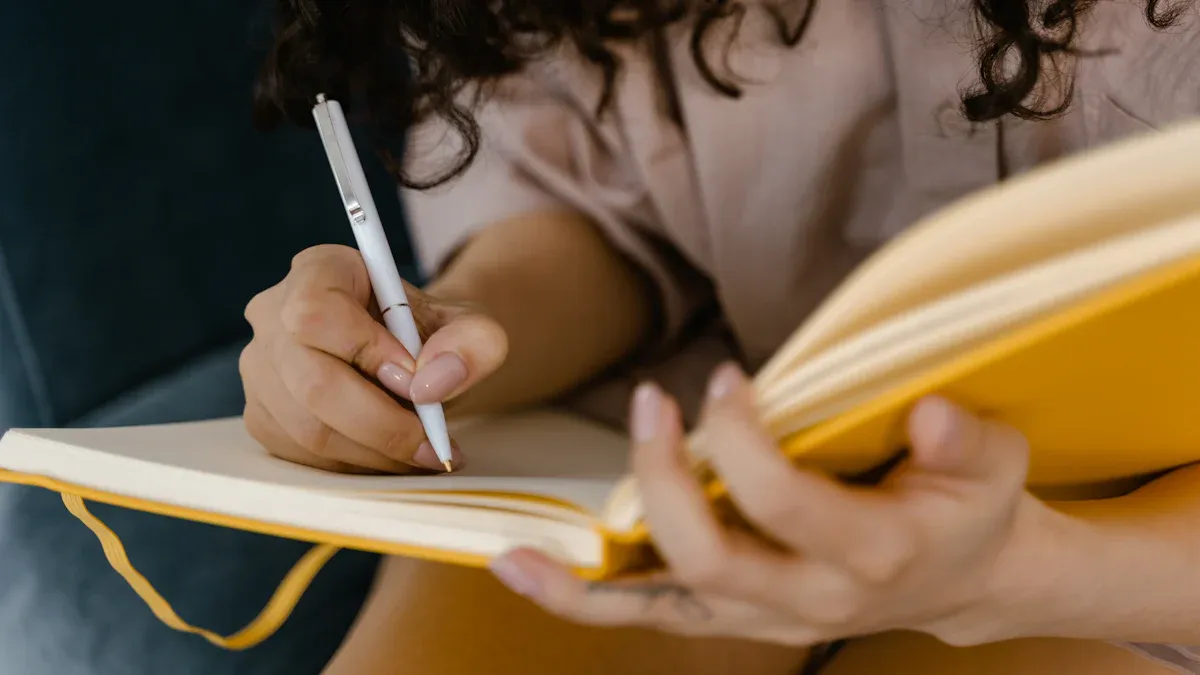
Image Source: pexels
You can make your songs stand out by mixing your own creativity with what the AI gives you. When you blend your ideas with AI-generated music, you get tracks that feel fresh and unique. Many people say these songs can be calming, uplifting, or even enchanting. You might notice cool beats, catchy melodies, and interesting rhythms. These features help your music connect with listeners in a special way.
Edit Lyrics
AI can write lyrics fast, but you can make them better. Try these steps to improve your song’s words:
- Switch to custom mode and type your own lyrics for a personal touch.
- Add line breaks to help the lyrics flow and sound natural.
- Replace generic words with details from your life or experiences.
- Use places or events that mean something to you.
- Update cultural references so your song feels current.
- Change the emotional story to match how you want the song to feel.
- Generate a few versions of the same idea and mix the best lines together.
- Use AI to help with tricky parts, like writing a chorus if you already have a verse.
- Work with friends and use AI lyrics as a starting point for group writing.
You can also feed the AI a few lines or a concept. Sometimes, the results surprise you and spark new ideas. If you use AI Song Creator, you get instant lyrics, but you can always edit them to make your song truly yours.
Refine Melodies
Melodies shape the mood of your song. You can take what the AI gives you and make it fit your style. Here are some ways to refine your melodies:
| Method | Description |
|---|---|
| Personalization | Use your own mixing tricks and sound design to change the melody. |
| Reharmonization | Add new chords that match your favorite sounds. |
| Structural Variations | Put in transitions or changes that fit your style. |
| Layering | Play your own instruments or sing over the AI melody. |
| Effects Processing | Add your favorite effects, like reverb or delay, to shape the sound. |
| Clear Inputs | Tell the AI exactly what you want for better results. |
| Parameter Experimentation | Change settings like complexity or genre to find new ideas. |
| Iterative Refinement | Start with a basic melody, tweak it, and let the AI build on your changes. |
If you use AI Song Creator, you can export your song as stem files. These files break the song into parts like vocals, drums, and bass. You can open them in your DAW (Digital Audio Workstation) and change each part however you want. This makes mixing and mastering easier and gives you more control.
Tip: Try layering your own vocals or instruments over the AI melody. You’ll get a richer, more personal sound.
Add Personal Touch
Your personal style makes your music special. Here are some ways to add your own touch to AI-generated tracks:
- Give the AI a prompt with your favorite genre or theme.
- Pick the best parts from the AI draft and shape them to fit your style.
- Use the AI’s ideas to break through writer’s block and try something new.
- Work with the AI by giving feedback and adjusting your prompts.
- Blend AI tracks with live recordings to add emotion and authenticity.
- Combine AI melodies with your own instruments or vocals for a fuller sound.
Many creators say that mixing AI and human creativity leads to songs that feel unique and powerful. You get both emotional impact and technical skill. If you want to try these ideas, AI Song Creator makes it easy. You can export stems, mix them in your DAW, and add your own flair. Check out AI Song Creator to start blending your ideas with AI and make music that stands out.
Use Cases
AI song generators like AI Song Creator open up a world of possibilities for your music projects. You can use them in many ways, whether you want to create background music, catchy beats, or just need a spark to get past writer’s block. Let’s look at some of the most popular ways you can use these tools.
Background Music
You might need music for your YouTube videos, podcasts, games, or even short films. AI song generators make this easy. You can create custom tracks that fit your project’s mood and style. No need to worry about copyright issues. Every song you make with AI Song Creator is royalty-free. That means you can use your music in:
- YouTube videos
- Podcasts
- Games
- Social media posts
- Advertisements
Tip: Try matching the mood of your background music to the feeling you want your audience to have. A calm track works well for study videos, while something upbeat fits a fun vlog.
Beats and Scores
Do you want to make your own beats or need a score for a trailer? AI tools can help you compose music in many genres. You can pick the tempo, mood, and instruments. The AI will create a track that matches your vision. Here’s a quick look at how people use AI-generated music in creative industries:
| Use Case | Description |
|---|---|
| Music Composition | Make songs in any style, fast and easy. |
| Marketing | Create unique soundtracks for brands and ads. |
| Personalized Content | Tailor music to fit your audience’s mood or your project’s needs. |
You can export your beats or scores in different formats, like MP3 or stem files, and mix them in your favorite DAW.
Overcome Writer’s Block
Stuck on a song? AI song generators can help you break through creative walls. You can enter a genre, mood, or even a few lyrics. The AI gives you a full track or new ideas to build on. Many songwriters use AI tools as virtual partners. They help you:
- Get fresh ideas when you feel stuck.
- Regenerate parts of your song until you find what works.
- Mix AI suggestions with your own style for something unique.
Note: Sometimes, all you need is a new melody or a clever lyric to get inspired again. AI Song Creator can give you that spark in seconds.
With AI Song Creator, you get music and lyrics you can use anywhere, worry-free. Try it out and see how easy it is to bring your ideas to life!
Tips for Success
Experiment Often
Trying new things is the best way to grow as a music creator. When you use an AI song generator, you get the chance to play with different genres, moods, and instruments. Each time you change your input, you open the door to a new sound.
- Start with a clear musical intent.
- Define your genre and style.
- Pick the mood or emotion you want.
- Think about how you plan to use the song.
- Decide on the length and structure.
Tip: Don’t be afraid to push boundaries. The more you experiment, the more unique your music becomes. AI tools like AI Song Creator make it easy to try out fresh ideas in seconds.
Many musicians say that AI helps them focus on making and playing music, not just planning. You can boost your creativity by testing different prompts and tags. Sometimes, a small change leads to a big surprise!
Iterate and Improve
Great songs rarely happen on the first try. You need to listen, tweak, and try again. When you use an AI song generator, you can quickly make new versions of your track.
- Explore multiple versions the tool creates.
- Mix and match the best parts.
- Adjust lyrics, structure, or instruments until it feels right.
Refining your music lets you add your own touch. You shape the song to match your vision. This process brings out more emotion and makes your music connect with listeners. Each round of feedback helps you get closer to a polished, meaningful track.
Collaborate with AI
Working with AI is like having a creative partner. You bring your ideas and feelings. The AI brings speed and inspiration. Together, you can make something special.
| Benefit | How It Helps You |
|---|---|
| AI sparks new ideas | Try sounds you never thought of before. |
| You add emotion | Give your music heart and personality. |
| Faster workflow | Make more music in less time. |
Even famous musicians use AI to push creative boundaries. In 2023, Paul McCartney and his team used AI to restore John Lennon’s vocals for a new Beatles song. The result topped charts and showed how human creativity and AI can work together.
Remember: The best music happens when you mix your vision with the power of AI. Keep exploring, keep improving, and let your creativity shine!
Mixing your own ideas with AI can help you make music that sounds professional. You feel more sure of yourself when you try tools like AI Song Creator. People of all ages use AI to help them think of new ideas and work faster.
| Acceptance of AI in Music | Source |
|---|---|
| Many musicians find AI works well | Anantrasirichai & Bull 2022 |
| Younger people use AI in new ways | Solyst et al. 2023 |
| Women are great at using AI | Born & Devine 2016 |
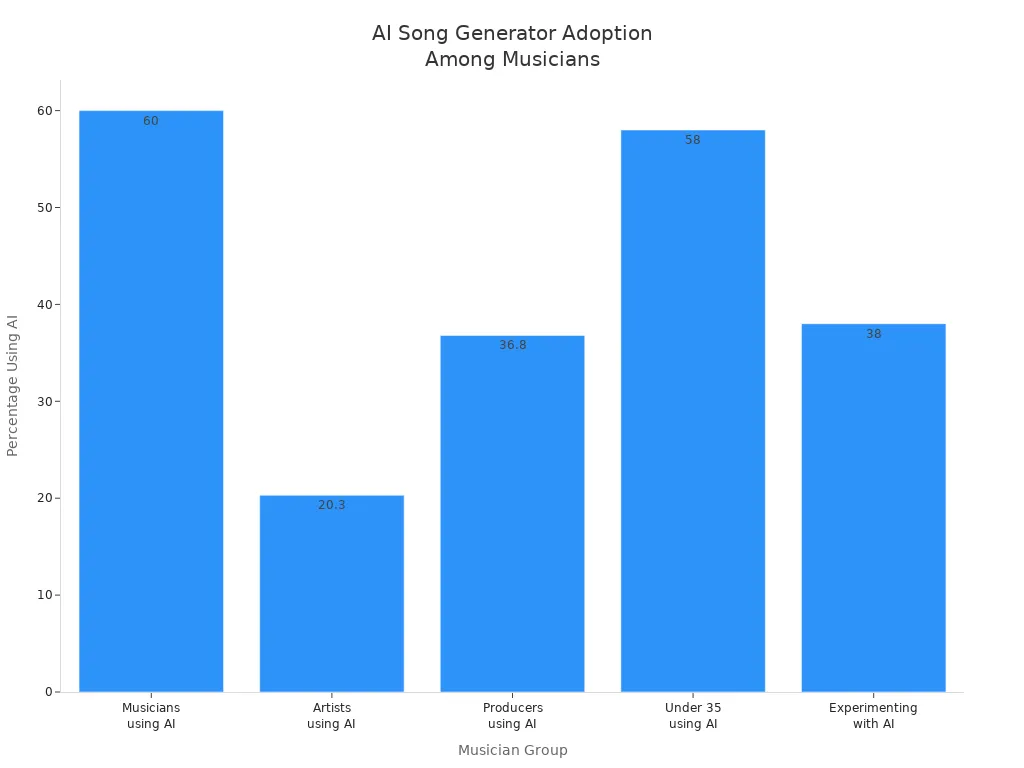
- People say AI music tools help them be creative and fix writer’s block.
- The simple design and big sound library make AI Song Creator good for everyone.
- You can change each song and try new styles easily.
AI will keep getting better and smarter. It will help you make music that fits your taste and feelings. Try making a song now—your next big hit might be just one click away!
FAQ
How fast can you make a song with AI Song Creator?
You can make a song in less than a minute. Just enter your style and mood. The AI Music Generator creates music and lyrics instantly. You get studio-quality tracks without waiting.
Do you need musical experience to use AI Song Creator?
No experience needed. The platform is easy for beginners. You just pick your favorite genre and let the AI do the work. You can start making music right away.
Can you use the songs for YouTube or podcasts?
Yes, you can. Every track from AI Song Creator is royalty-free. You can use your music in YouTube videos, podcasts, games, or any project without worrying about copyright.
Tip: Always check your exported files before uploading to make sure they fit your project.
What formats can you export your music in?
| Format | Use Case |
|---|---|
| MP3 | Quick sharing |
| Hi-Fi WAV | High-quality mastering |
| Stem | Mixing in your DAW |
You choose the format that works best for your needs.
Can you edit the AI-generated lyrics and melodies?
Absolutely! You can change lyrics, tweak melodies, and add your own style. Export stem files and mix them in your DAW. AI Song Creator gives you full control over your music.
